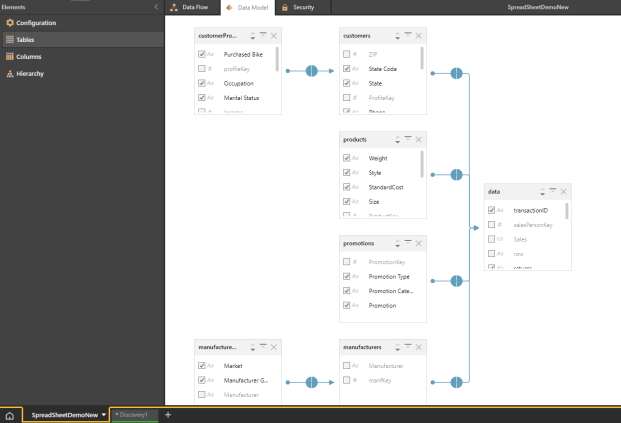The Smart Modeling tool enables users to import a file for use as a data source. There's no need to configure the ETL, as Pyramid automatically builds the data model, using heuristics to determine the relationships in the model. This is a powerful tool that allows users to quickly build a data model based on a single file, with no need for complex data transformation or data cleansing.
Simply click Smart Modeling from the Model component, and find and select the required file. Next, name the new data model, choose which server the model should be saved to, and enable or disable time intelligence. You can then have Pyramid build a data model, or a smart discovery and model. The model can be edited later in the Model Pro if required.
File Types
Smart Modeling supports the following file types:
- xls
- xlsx
- txt
- csv
- tsv
- mdb
- accdb
- json
- xml
- pia
- sas7bdat
How to Build a Smart Model
STEP 1
Click the Smart Modeling button:
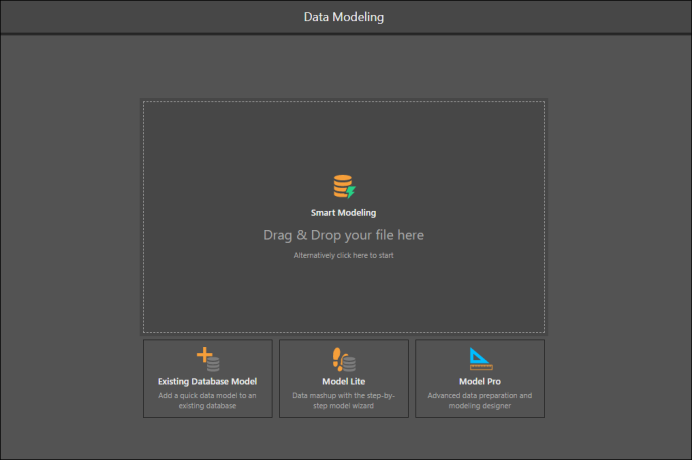
STEP 2
Find and select the required file. Pyramid will upload the file.
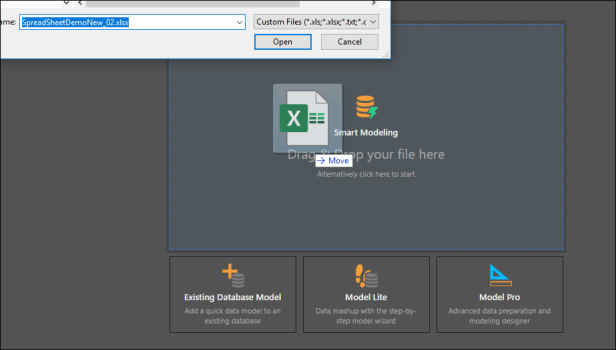
STEP 3
- Provide a model name, and select the server where you want to save the model.
- Under Reporting Action, select where you want to open the data model.
- Determine whether or not to include time intelligence.
- Click Build to automatically build the data model, or click Smart Discovery to use AI to auto-analyze your data.
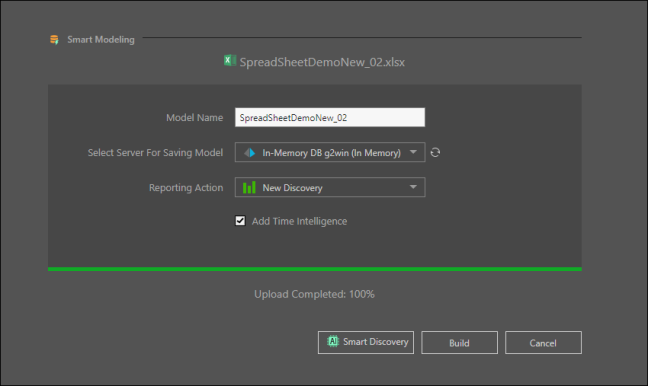
STEP 4
If you selected Build, new data model will automatically open in Discover.
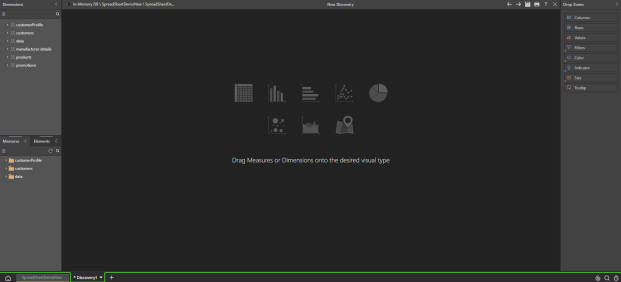
Edit the Data Model
Once the data model has been processed and opened in Discover, click the Model tab to open the data model in the Advanced Data Flow, where edits can be made and complex data preparation can be performed. Click here to learn more.
To learn more, review data model security, and how to process a data model.